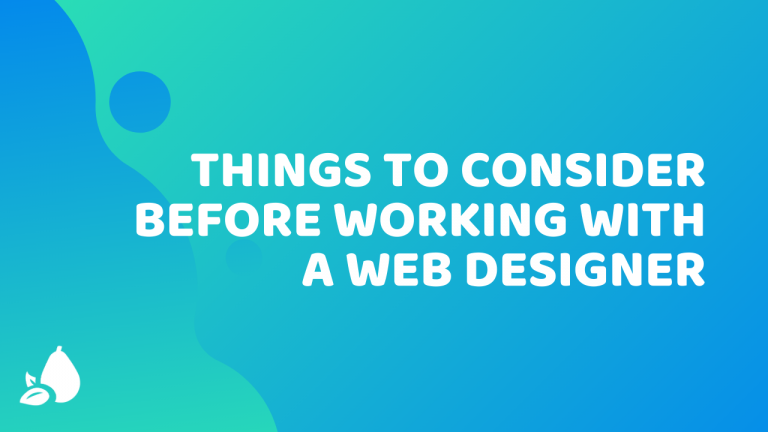By PairTree Studios
We are professional designers and use Canva 😵
Canva is a free (or paid) do it yourself design program filled with templates, stock images, graphic elements, and even…animated stickers! Sounds great, huh? DIY design tools are a graphic designers worst nightmare. Why would anyone hire a designer (us), if they can just do it themselves for free? To take it a step further, as professional designers, why would we use one of these tools in our own business?? *gasp* Well, let’s talk about it!
The pros and cons of using Canva - a DIY design tool.
- Tons of graphic elements to choose from
- Custom sizes for designs
- Export animated designs
- Easy to use
- Share your designs with others, or invite them to edit
- Upload custom design elements
- Everyone has access to the same templates
- Not ideal for creating professional logos
- Free version has limited features (no custom font upload, can't export animated stickers, etc.)
- Basic editing tools. You can only drag and drop pre-made items
- What happens if you get stuck?
- No professional opinion included
How we use Canva in our design business
We struggled with using Canva at first because it felt like cheating on the Adobe Suite! After giving the program a chance, we realized it is a great place for inspiration. If you’re tired of the Instagram and Pinterest scroll, Canva offers great templates and design elements to boost your creativity. Our biggest concern with Canva was that using templates that MANY people have access to could mean your online presence looks similar to others. Canva offers a great feature where you can upload your own custom design elements. Using an online-based platform also means we can access our designs from anywhere and share access with clients. While we still use Adobe to create custom logos and design elements, we also use Canva as a convenient place to assemble graphic content. This mostly includes social media posts or simple ebooks for our clients and our own business! We can use design elements made outside of Canva to create custom creatives that our clients can then edit themselves!
Why you should still hire a designer
DIY design programs can be a great resource for small businesses that need help creating graphic content, especially on a budget. However, if you’re creating your logo or developing your brand with a DIY design program, what is that really saying about your business? Again, DIY design tools offer graphics and templates that everyone else on the platform has access to. While these elements make it easier for you, are you really creating a unique and professional design for your business? Enter a graphic designer! It’s a graphic designers job to create custom and professional designs you won’t see anywhere else! If you’re looking for a professional logo or help developing your brand, we recommend working with a professional (even if it’s not us)!
Summary (TL;DR)
We recommend working with a professional designer FIRST to develop your brand, logo, and design elements. Once you have your design elements, Canva can be a convenient way to design social media posts or other graphics for your business, but keep in mind a professional designer’s opinion is not included 
If you currently use online design tools, what’s your experience been like? We’d love to hear!